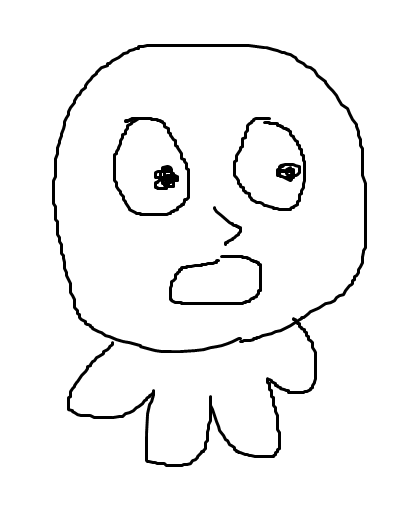Level GoalAfter all this git stuff its time for another escape. Good luck!git과 관련된 모든 것은 끝났습니다. 탈출을 위한 시간입니다. 행운을 빌게요!Commands you may need to solve this levelsh, manAnswer>> id>> man>> bash // 아무리 입력해봐도 대문자로만 나온다. bandit31 계정으로 로그인을 하여 bandit32 계정의 종류를 알아본다.bandit31@bandit:~$ cat /etc/passwd // /home/bandit32/uppershell 대문자로만 바꿔주는 쉘임을 확인.bandit31@bandit:~$ ls -al /home/bandit32/up..
Level Goalssh://bandit31-git@localhost/home/bandit31-git/repo에 깃 저장소가 있습니다.bandit31-git 사용자에 대한 패스워드는 bandit31 사용자와 같습니다.저장소를 클론하고 다음 레벨을 위한 패스워드를 찾아보세요.Commands you may need to solve this levelgitAnswer$ ls -al$ mkdir /tmp/mydir88$ cd /tmp/mydir88$ git clone ssh://bandit30-git@localhost/home/bandit30-git/repo$ ls -al$ cd repo$ ls -al$ cat README.md // 파일에서 파일명이 key.txt인 파일에 'May I com..
Level Goalssh://bandit30-git@localhost/home/bandit30-git/repo에 깃 저장소가 있습니다.bandit30-git 사용자에 대한 패스워드는 bandit30 사용자와 같습니다. 저장소를 클론하고 다음 레벨을 위한 패스워드를 찾아보세요. Commands you may need to solve this levelgitAnswer$ ls -al$ mkdir /tmp/mydir7$ cd /tmp/mydir7$ git clone ssh://bandit30-git@localhost/home/bandit30-git/repo$ ls -al$ cd repo$ cat README.md$ git branch -a$ git show-ref ..
Level Goalssh://bandit29-git@localhost/home/bandit29-git/repo에 깃 저장소가 있습니다.bandit29-git 사용자에 대한 패스워드는 bandit29 사용자와 같습니다.저장소를 클론하고 다음 레벨을 위한 패스워드를 찾아보세요.- 브랜치 : 여러 가지의 프로그래밍 작업을 동시에(독립적으로) 진행하는 것을 가능하게 만드는 저장소를 가리키는 git 고유의 포인터Commands you may need to solve this levelgitAnswer$ ls -al$ mkdir /tmp/mydir$ cd /tmp/mydir$ git clone ssh://bandit29-git@localhost/home/bandit29-git/repo$ ls -al$ cd repo..
Level Goalssh://bandit28-git@localhost/home/bandit28-git/repo에서 깃 저장소가 있습니다.bandit28-git 사용자에 대한 패스워드는 bandit28 사용자와 같습니다. 저장소를 클론하고 다음 레벨을 위한 패스워드를 찾아보세요. Commands you may need to solve this levelgitAnswer$ ls -al $ mkdir /tmp/mydir$ cd /tmp/mydir$ git clone ssh://bandit28-git@localhost/home/bandit28-git/repo // 저장소를 클론한다.$ ls -al$ cd repo$ ls -al$ cat README.md$ c..
Level Goalssh://bandit27-git@localhost/home/bandit27-git/repo에 깃 저장소가 있습니다. bandit27-git 사용자에 대한 패스워드는 bandit27 사용자와 동일합니다. 저장소를 클론하고 다음 레벨을 위한 패스워드를 발견하세요. Commands you may need to solve this levelgitAnswer$ ls -l$ mkdir /tmp/myclone$ cd ./tmp/myclone$ ls -al // 현재 폴더의 사용자가 bandit27임을 확인$ git clone ssh://bandit27-git@localhost/home/bandit27-git/repo // bandit27의 비밀번호..
Level Goal쉘을 얻은 것은 잘했다! 이제 서둘러서 bandit27의 암호를 확인해라!Commands you may need to solve this levellsAnswer$ 로그인 시 세로로 창을 줄이고 화면에 more가 나타날 때 v키를 입력하여 vi 편집기로 전환시킨다.: set shell=/bin/bash: sh를 입력하여 bandit26계정으로 들어갑니다. $ ls -alfile bandit27-do$ ./bandit-do // 다른 계정으로 명령어를 실행하라고 한다. ex: ./bandit27-do id$ ./bandit27-do id // uid, gid, euid, groups가 나오는데 이 중에 euid로 잠시 동안 bandit27의 계정의 ..
Level Goal'bandit25'에서 'bandit26'으로 로그인 하는 것은 매우 쉽습니다.bandit26의 기본 쉘은 bash가 아닌 다른 쉘이다. 그것이 무엇인지, 어떻게 동작하는지, 어떻게 활용할 수 있는지 찾아내세요. Commands you may need to solve this levelssh, cat, more, vi, ls, id, pwdAnswer$ ls -al$ file ./bandit26.sshkey // PEM RSA 개인 키 파일이라고 나온다.$ ssh -i ./bandit26.sshkey bandit26@127.0.0.1 // bandit26으로 접속하자마자 종료된다.$ cat /etc/passwd | grep bandit26 ..